Global Settings
Manage the global application settings by navigating to Administration → Global Settings
Manage the global application settings by navigating to Administration → Global Settings
This is the base URL for the frontend application. All links created (for emails etc.) will be prefixed by this URL.
The name that will be shown in the top menu
Enable this setting if you want to enable functionality to require user manager approval for selected services or bundles before its provisioning (this is controlled on individual services / bundles).
By default the manager approval is required only for team members, not for line managers. Enable this setting if the manager approval is also required for line managers.
The average labor cost per hour to calculate amount of saved money by executing services.
The number of hours it takes for Bearer tokens (issued for every user on authentication to Serviceboard) to expire. Default is 24 hours.
For any questions related to licensing, contact us at [email protected].
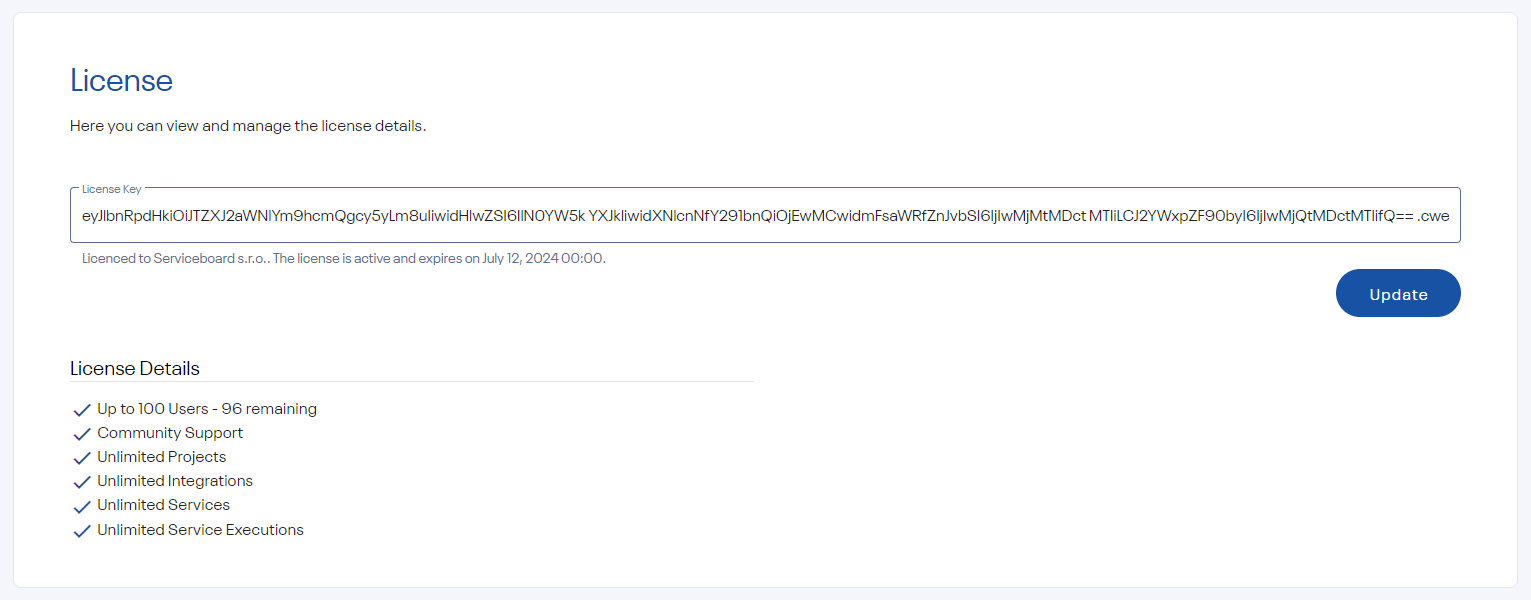
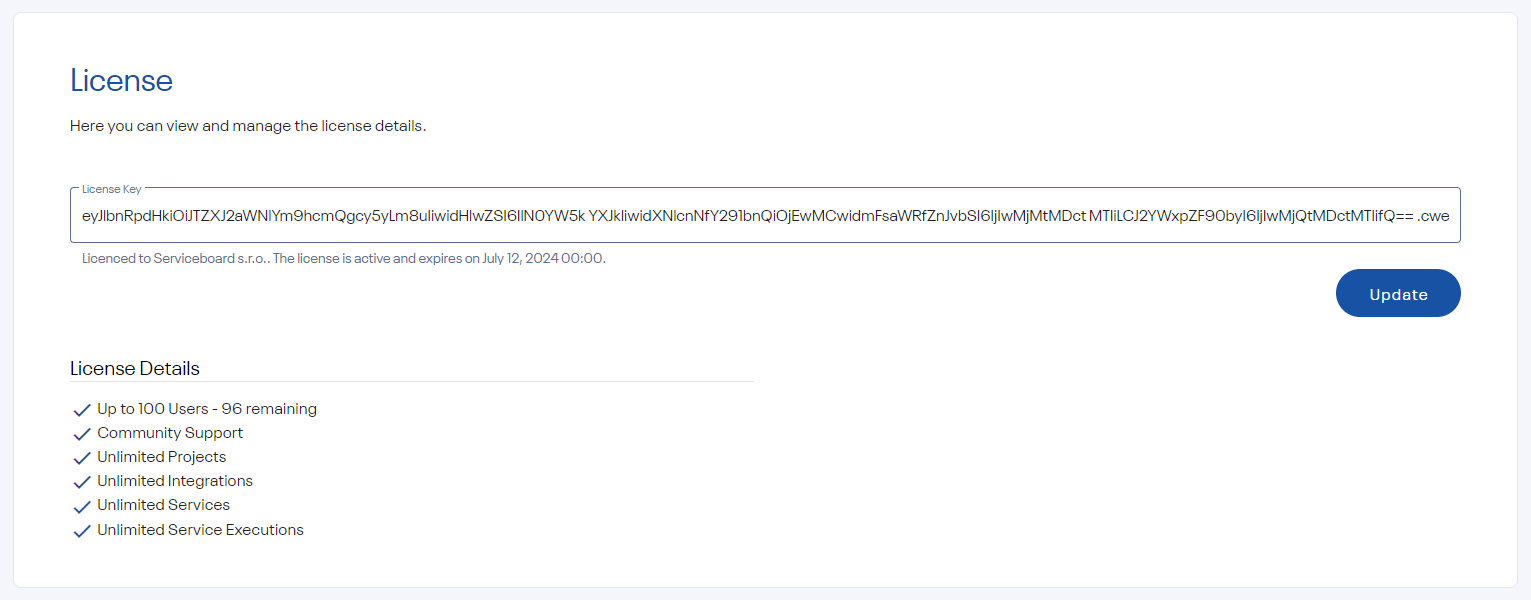
This section helps you to configure your SMTP server. This server will be used to send all outgoing emails.
You need to restart the backend application to fully apply the changes.
| Setting | Description | Example |
|---|---|---|
| From address | The default address this server will use to send emails from. | [email protected] |
| Email prefix | This prefix will be prepended to all outgoing email subjects. | Serviceboard |
| Host name | The SMTP host name of your mail server. | smtp.example.com |
| Port | The SMTP port of your mail server. | 25 |
Serviceboard provides two options for managing and storing your secrets which are used to authenticate to your integration services:
The secrets are securely stored and encrypted in your database and decrypted only when used (e.g. provisioning a service).
Only non sensitive data is stored in your database for better user experience when working with Serviceboard, however the secrets itself (such as passwords, tokens, api keys etc) are stored in Azure Key Vault and are fetched only during service execution.
This section helps you to configure your secrets store when using Azure Key Vault service.
You need to restart the backend application to fully apply the changes.
Save the client secret value as you will need it for enabling the integration with Serviceboard.
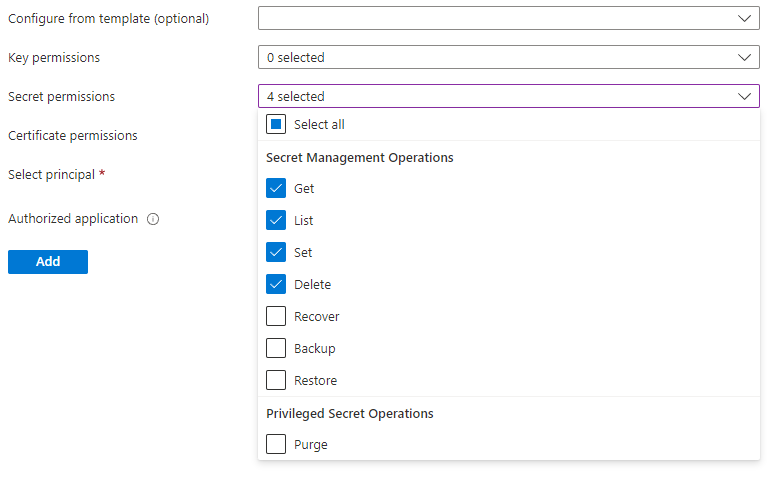
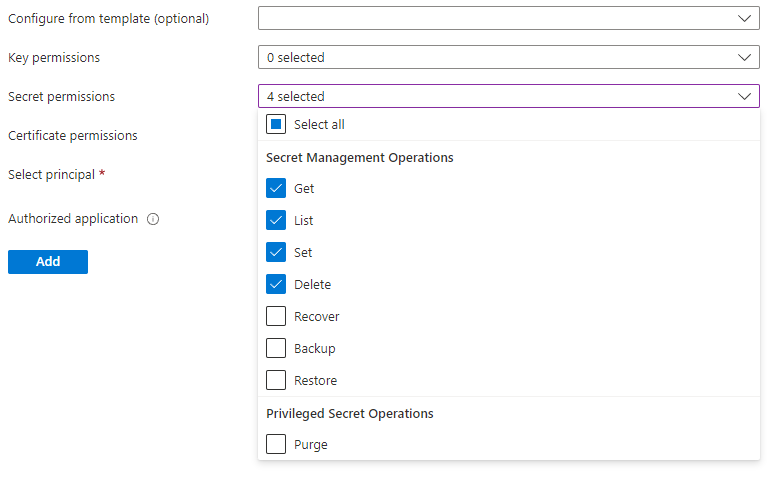 !
!Navigate to Settings → Global Settings → Secrets Store and change the secret store to Azure Key Vault. The following configurations need to be done as well:
| Setting | Description | Example |
|---|---|---|
| Tenant ID | Tenant ID - Can be found in Overview section of your Azure Active Directory. | f1a9ce31-280c-4525-91ff-48dc4ab567a5 |
| Client ID | Application ID of the enterprise application created in Azure. Can be found in Properties section of your created Enterprise Application. | d7c78506-331f-404c-88e1-08d40bb0e4ab |
| Subscription ID | Subscription ID Can be found in Properties section of your created Key Vault. | a49a22c4-43bb-4339-83c7-12c4d7073c6a |
| Vault Base URL | The base url of your Azure key vault. Can be found in Properties section of your created Key Vault. | https://serviceboard.vault.azure.net/ |
| Api Version | Api Version | 7.3 |
| Scope | Scope for your Key Vault. | https://vault.azure.net/.default |