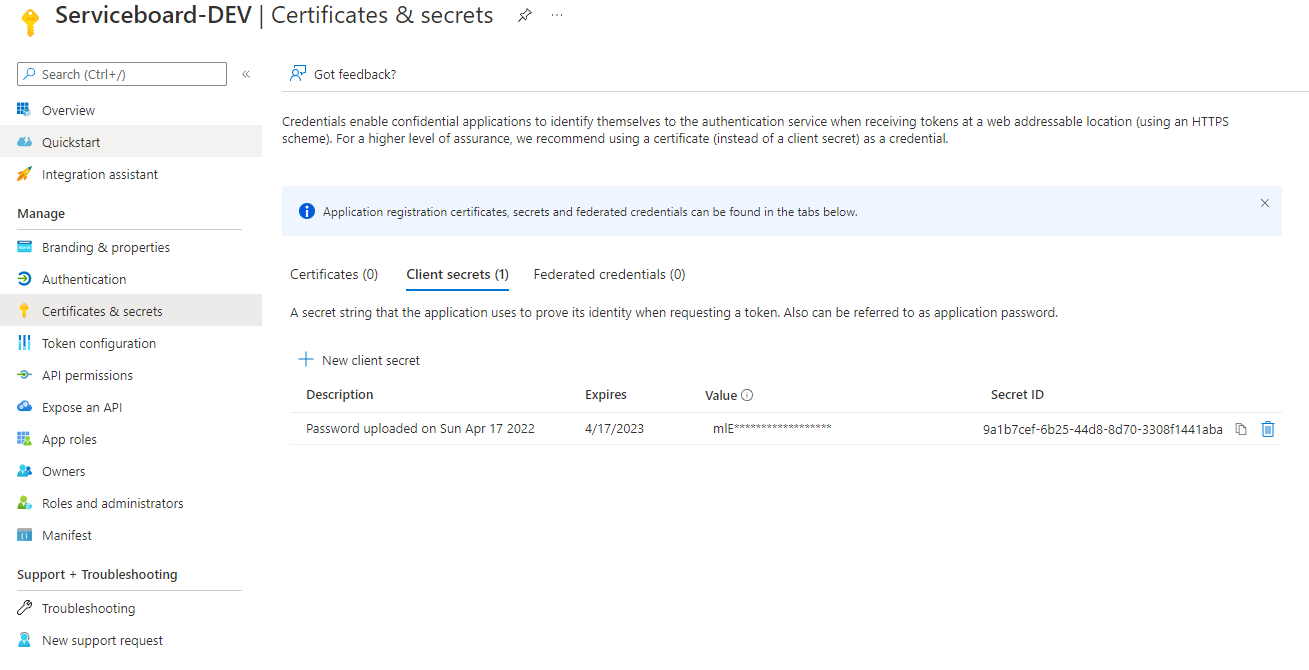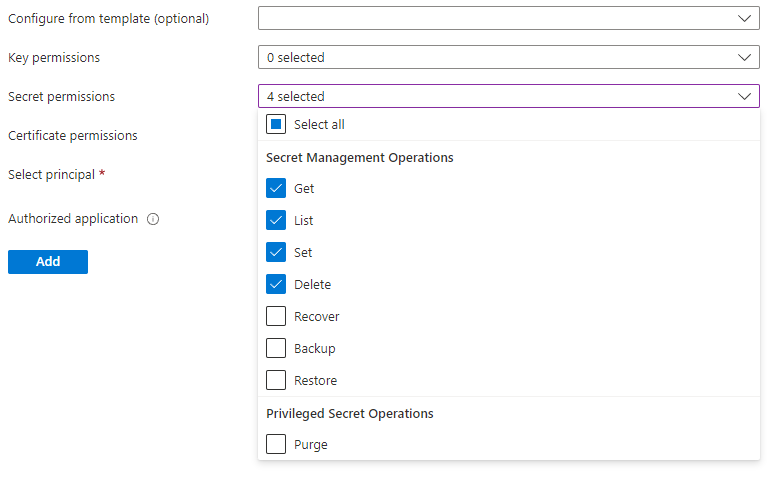Secrets Store
Serviceboard provides two options for managing and storing your secrets which are used to authenticate to your integration services:
Internal Store
The secrets are securely stored and encrypted in your database and decrypted only when used (e.g. provisioning a service).
Azure Key Vault
Only non sensitive data is stored in your database for better user experience when working with Serviceboard, however the secrets itself (such as passwords, tokens, api keys etc) are stored in Azure Key Vault and are fetched only during service execution.